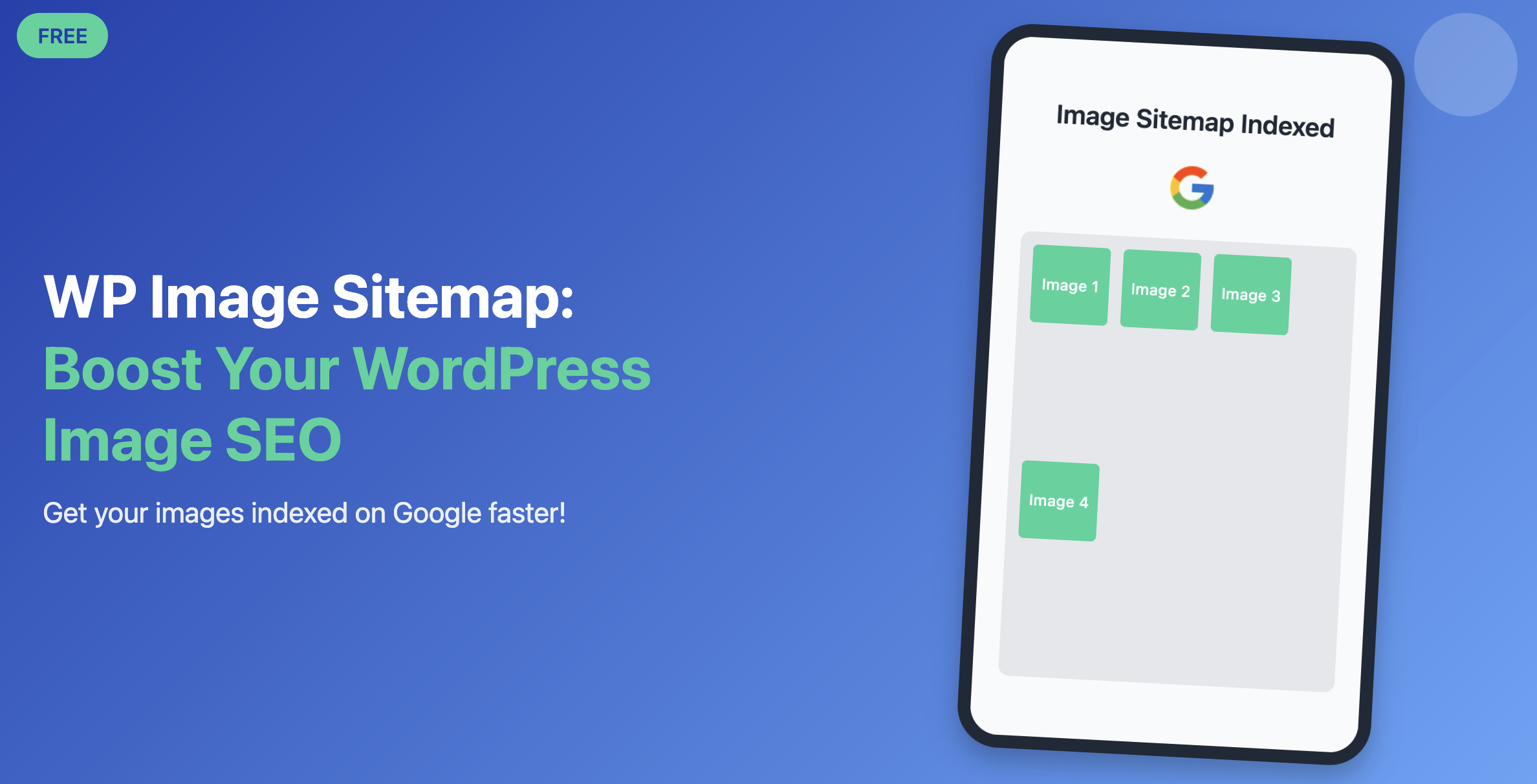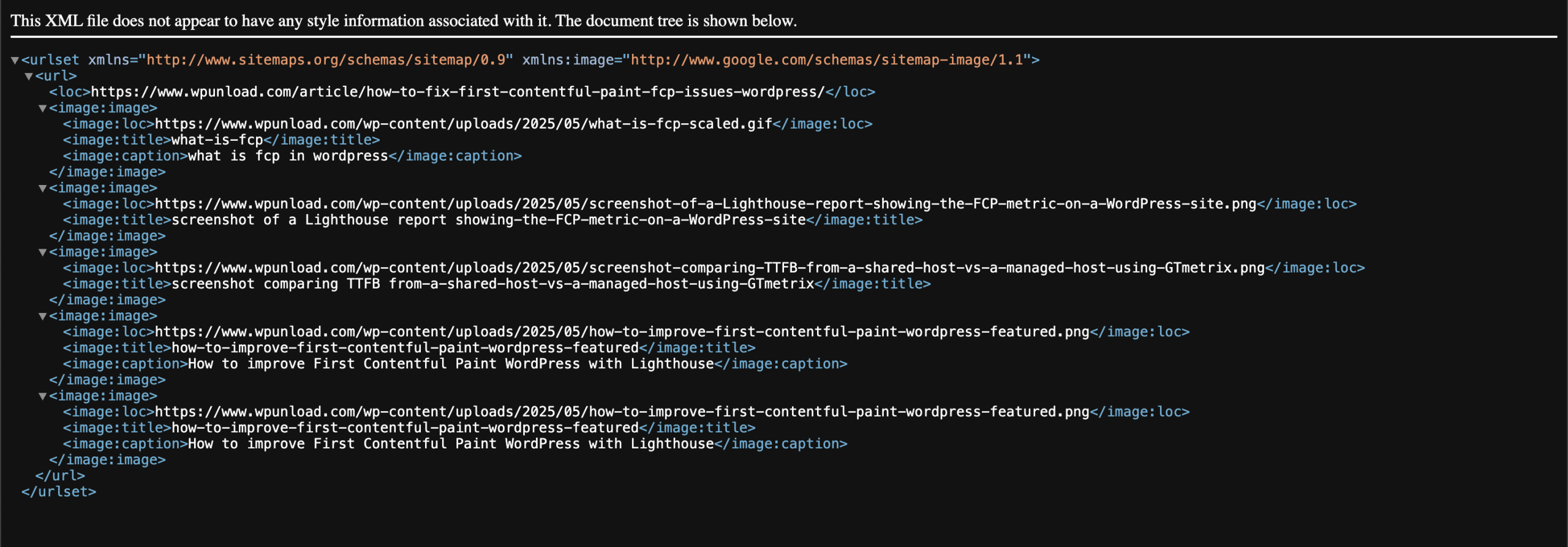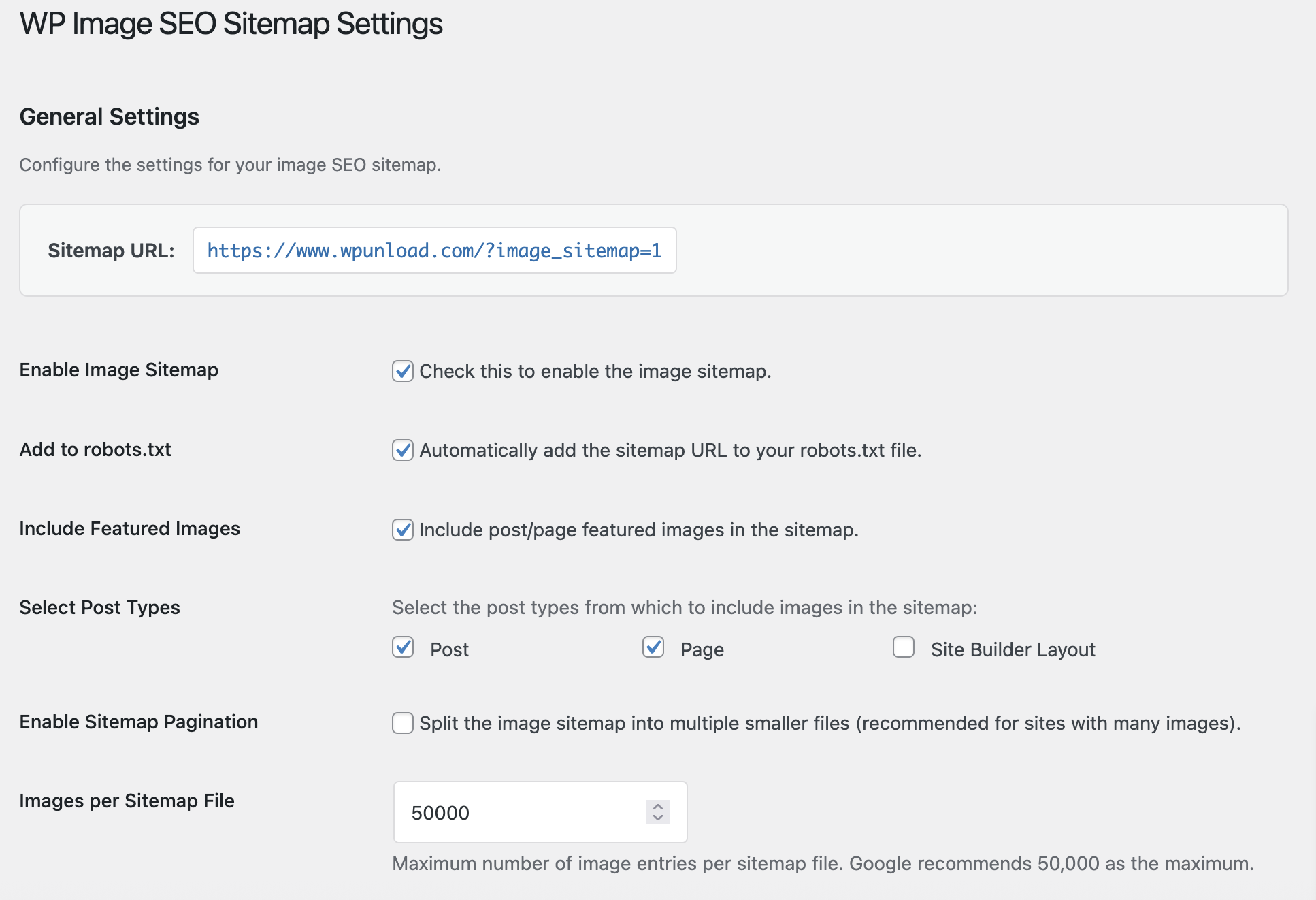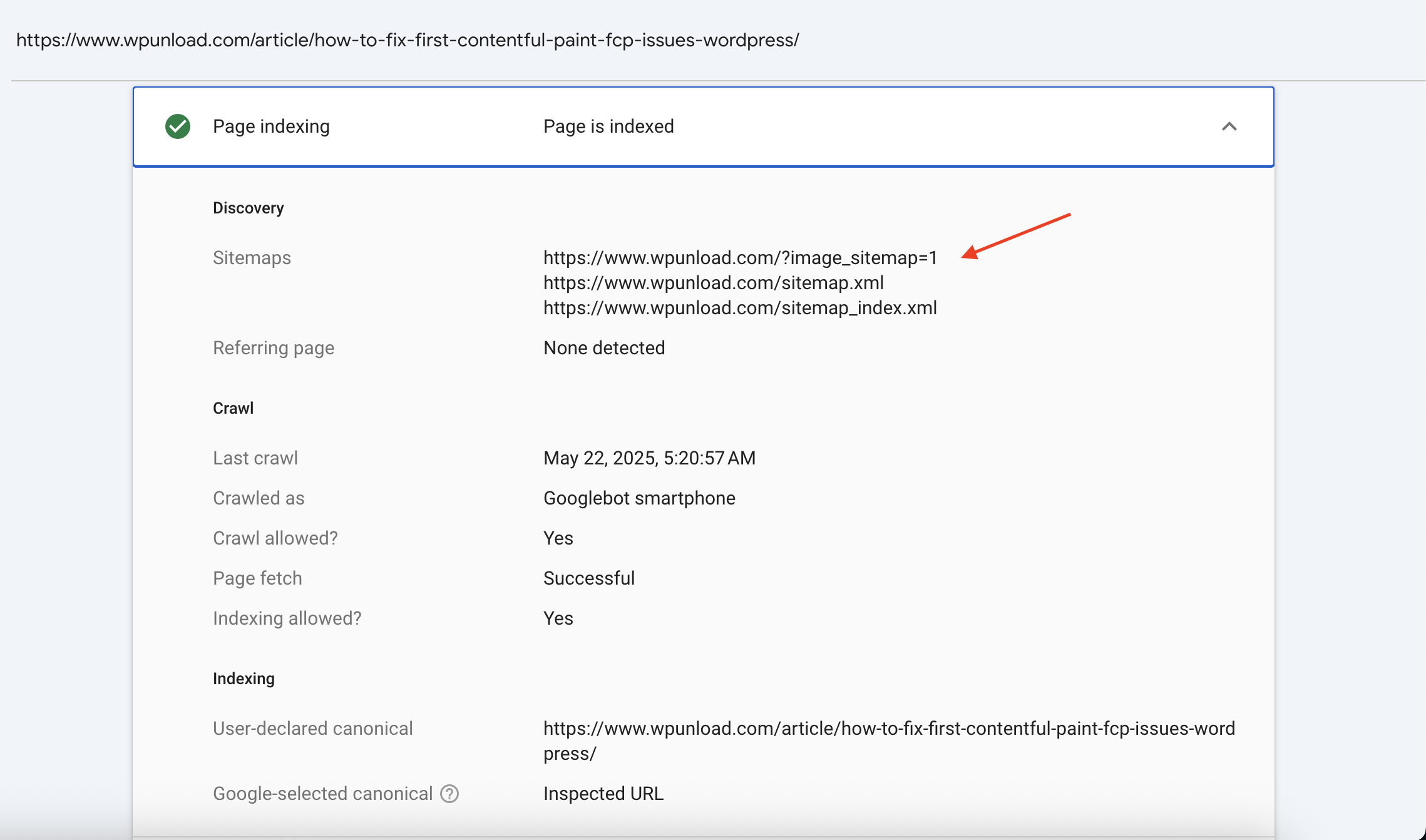In today’s digital landscape, optimizing your WordPress site for search engines is critical for driving traffic and enhancing visibility. While text content optimization is common, images are often overlooked. Yet, images are key to improving user experience and boosting rankings in Google Image Search. The WP Image Sitemap plugin—a free, powerful WordPress image sitemap plugin—addresses this by generating a dedicated XML sitemap for your images, ensuring search engines like Google can easily discover and index them.
In this guide, we’ll explore how the WP Image Sitemap plugin works, its features, benefits, and setup process to elevate your WordPress site’s image SEO. Whether you’re a blogger, e-commerce store owner, or photographer, this WordPress image sitemap plugin is essential for maximizing image visibility. Learn more about image sitemaps from Google’s official image sitemap documentation.
What is the WP Image Sitemap Plugin?
The WP Image Sitemap plugin, developed by WpUnload, is a lightweight WordPress image sitemap plugin that automatically creates an XML image sitemap at yourwebsite.com/image-sitemap.xml. This sitemap adheres to Google’s image sitemap protocol, helping search engines index your images for better visibility in image search results. With an intuitive admin interface, it offers customization options, pagination for large sites, and seamless integration with your robots.txt file.
Unlike general sitemaps that cover pages and posts, this plugin focuses exclusively on images, including metadata like titles and captions to enhance search engine understanding. For more on optimizing your WordPress site, check out our guide on WordPress SEO best practices.
Why Image SEO Matters for Your WordPress Site
Images are powerful tools for driving organic traffic. Optimizing them with a dedicated WordPress image sitemap plugin offers several benefits:
- Improved Image Indexing: Search engines use sitemaps to discover content. An image-specific sitemap ensures all images—whether in posts, pages, or featured images—are easily found and indexed.
- Better Image Search Rankings: By including metadata like titles and alt text, the plugin helps search engines understand image relevance, boosting rankings in Google Image Search.
- Enhanced User Experience: Optimized images attract clicks from image search, driving traffic and engagement to your site.
- Support for Large Websites: For sites with thousands of images, pagination splits the sitemap into manageable files, adhering to Google’s 50,000-URL limit per sitemap.
With the WP Image Sitemap plugin, you can achieve these benefits without technical expertise. For more tips, read our post on optimizing images for WordPress.
Key Features of the WP Image Sitemap Plugin
The WordPress image sitemap plugin offers robust features for both novice and advanced users. Here’s what makes it stand out:
1. Automatic XML Sitemap Generation
The plugin creates an XML image sitemap at yourwebsite.com/image-sitemap.xml, following Google’s image sitemap protocol. It includes images attached to selected post types and, optionally, featured images.
2. Sitemap Pagination for Large Websites
For sites with many images, the plugin supports sitemap pagination, splitting the sitemap into files like ?image_sitemap=1 and ?image_sitemap=1. You can set the number of images per file (default: 50,000) to meet search engine guidelines.
3. Customizable Post Type Selection
Select which post types (e.g., posts, pages, or custom types like products) to include in the sitemap, ensuring only relevant images are indexed.
4. Featured Image Support
Include featured images in the sitemap to ensure key visuals from your posts or pages are indexed by search engines.
5. Robots.txt Integration
With one click, add the sitemap URL to your robots.txt file, making it easier for search engine crawlers to find your image sitemap.
6. Intuitive Admin Interface
The user-friendly settings page lets you toggle features like sitemap generation, pagination, and featured image inclusion. It also displays sitemap URLs and image counts.
7. Lightweight and Performance-Optimized
Designed for efficiency, the plugin uses caching and WordPress’s native functions to minimize server load, suitable for both small blogs and large e-commerce sites.
8. Internationalization Support
The plugin supports multiple languages via WordPress’s internationalization system, making it accessible globally.
How to Install and Configure the WP Image Sitemap Plugin
Setting up the WordPress image sitemap plugin is simple, even for beginners. Follow these steps:
Step 1: Install the Plugin
- Log in to your WordPress admin dashboard.
- Go to Plugins > Add New.
- Search for “WP Image Sitemap” in the search bar.
- Click Install Now, then Activate.
Alternatively, download the plugin from WpUnload.com and upload it via Plugins > Add New > Upload Plugin.
Step 2: Configure Plugin Settings
- Navigate to Settings > Image Sitemap in your WordPress admin dashboard.
- Configure these options:
- Enable Image Sitemap: Activate the sitemap at
yourwebsite.com/?image_sitemap=1. - Add to robots.txt: Include the sitemap URL in your
robots.txtfile. - Include Featured Images: Add featured images to the sitemap.
- Select Post Types: Choose post types (e.g., posts, pages) for image inclusion.
- Enable Sitemap Pagination: Split sitemaps for sites with many images, setting a limit (recommended: 50,000 or fewer).
- Enable Image Sitemap: Activate the sitemap at
- Click Save Changes. The plugin automatically flushes rewrite rules for proper sitemap functionality.
Step 3: Verify the Sitemap
- Visit
yourwebsite.com/?image_sitemap=1to view the sitemap. - If pagination is enabled, check files like
?image_sitemap=1. - Submit the sitemap to Google Search Console under Sitemaps to ensure image indexing. See Google’s guidelines for details.
Benefits of Using WP Image Sitemap for Your WordPress Site
Using the WordPress image sitemap plugin offers:
- Increased Image Visibility: Faster indexing and higher rankings in Google Image Search, driving organic traffic.
- Better SEO Performance: Structured image data (URLs, titles, captions) improves search engine relevance.
- Scalability: Pagination handles thousands of images, ideal for e-commerce or photography sites.
- Ease of Use: Configure in minutes without coding or manual sitemap creation.
- Free and Open-Source: Licensed under GPL2, it’s free to use and customize.
Troubleshooting Common Issues
The WordPress image sitemap plugin is user-friendly, but here are solutions to common issues:
- Sitemap Not Found (404 Error): Ensure “Enable Image Sitemap” is checked and rewrite rules are flushed (automatic on save). Check
.htaccessfor conflicts. - No Images in Sitemap: Verify post type selection and ensure posts/pages have attached or featured images that are publicly accessible.
- Pagination Not Working: Confirm “Enable Sitemap Pagination” is enabled and your site has enough images for multiple files.
- Robots.txt Not Updated: Check for a physical
robots.txtfile overriding the plugin’s addition. Use a plugin like Yoast SEO for dynamicrobots.txtmanagement.
For support, visit WpUnload Support or the plugin’s documentation.
Who Should Use the WP Image Sitemap Plugin?
The WordPress image sitemap plugin is perfect for:
- Bloggers: Boost visibility for blog post images like infographics or photos.
- E-commerce Store Owners: Index product images to drive image search traffic.
- Photographers and Artists: Make portfolios discoverable in search engines.
- SEO Professionals: Enhance client sites with a dedicated image sitemap.
Conclusion
The WP Image Sitemap plugin is a game-changer for optimizing images on your WordPress site. By generating a dedicated XML image sitemap, supporting pagination, and offering an intuitive interface, it simplifies image SEO. Whether you run a blog or a large e-commerce site, this WordPress image sitemap plugin ensures your images are discoverable and optimized for maximum visibility.
Ready to boost your image SEO? Download the WP Image Sitemap plugin for free from WpUnload.com or the WordPress Plugin Directory and start optimizing today!