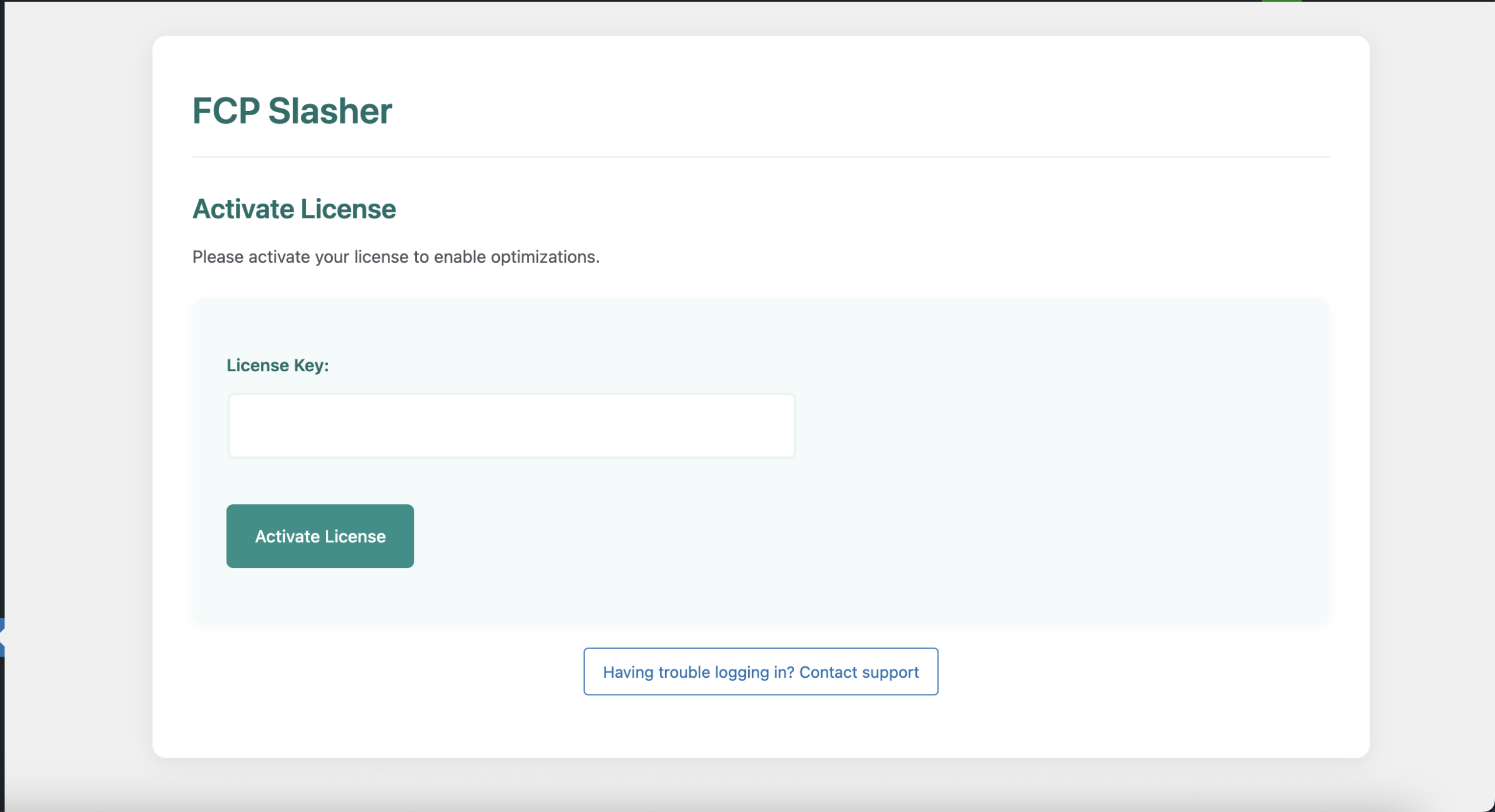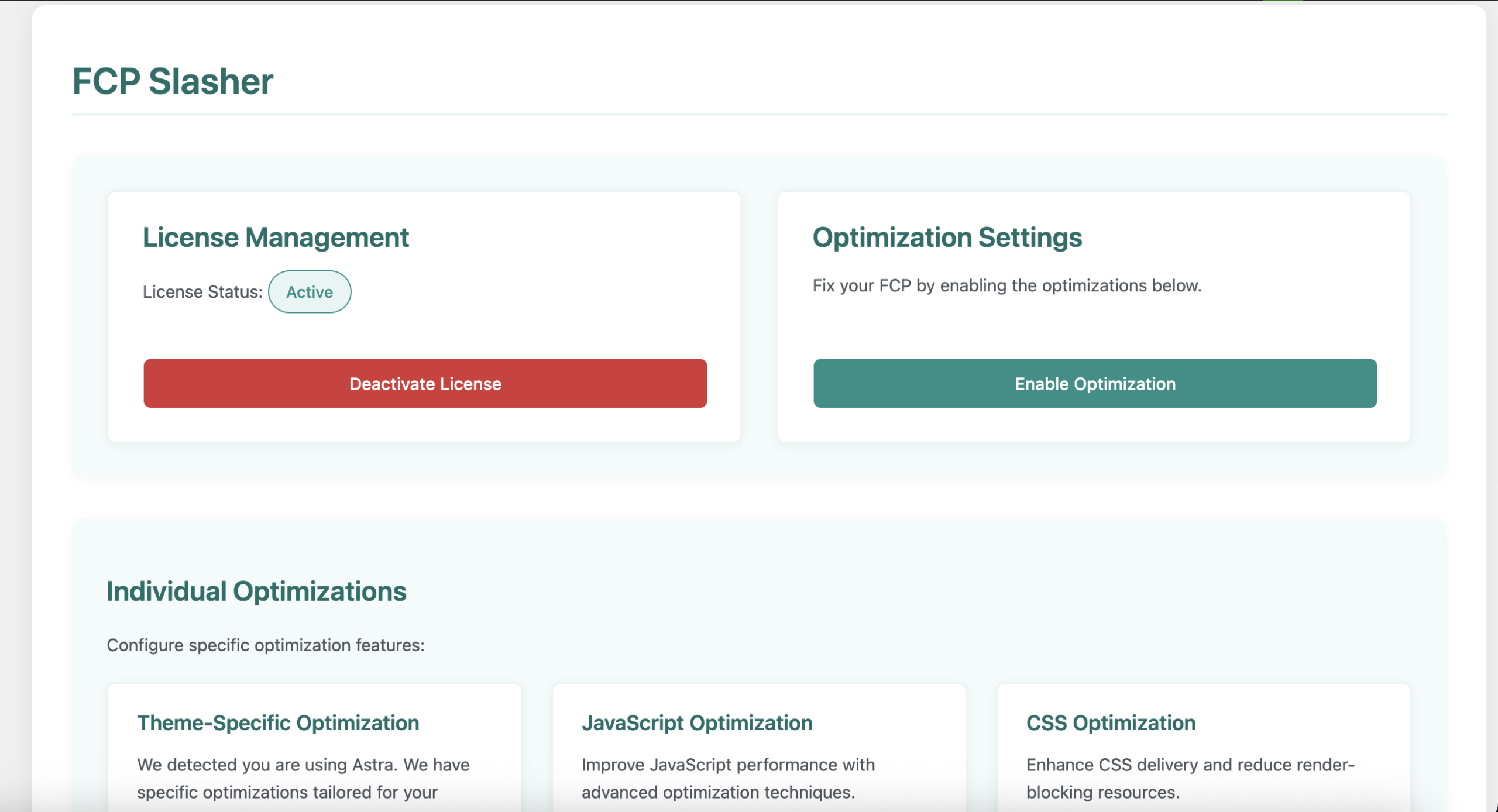Boost your WordPress site’s performance with FCP Slasher, a powerful plugin designed to optimize your site’s First Contentful Paint (FCP) and overall speed. This step-by-step guide includes essential screenshots to help you install and enable FCP Slasher, enhancing your site’s performance and SEO rankings.
Step-by-Step Guide to Install FCP Slasher
Follow these steps to install the FCP Slasher plugin on your WordPress site:
- Log in to your WordPress admin panel: Navigate to
yourwebsite.com/wp-adminto access your dashboard. - Navigate to Plugins → Add New: Find this section in your WordPress dashboard to add new plugins.
- Click “Upload Plugin”: Located at the top of the Add Plugins page.
- Choose the FCP Slasher ZIP file: Select the ZIP file you downloaded from your account dashboard or purchase email.
- Click “Install Now”: Wait for the installation to complete.
- Activate the plugin: Once installed, click “Activate” to enable FCP Slasher.
Note: Ensure you have downloaded the FCP Slasher plugin ZIP file from your purchase email or account dashboard. Visit our FAQ page for help locating your file.
How to Enable and Configure FCP Slasher
After installation, configure FCP Slasher to start optimizing your site with these steps:
- Go to FCP Slasher in your WordPress menu: Locate the FCP Slasher option in your WordPress sidebar.
- Click on “Settings”: Access the plugin’s configuration panel.
- Enter your license key:
-
- Find your license key in your purchase email.
- Or retrieve it from your FCP Slasher account dashboard.
Screenshot: Entering license key in FCP Slasher settings -
- Click “Save Changes”: This activates your license.
- Click “Run Initial Optimization”: Start the optimization process and view results in the dashboard.
Screenshot: FCP Slasher dashboard displaying optimization results
Congratulations! Your WordPress site is now optimized with FCP Slasher. Monitor performance improvements in the FCP Slasher dashboard. For additional optimization strategies, check out our WordPress performance guide.
Why Choose FCP Slasher?
FCP Slasher improves your site’s speed and user experience, which can enhance your SEO rankings. By optimizing Core Web Vitals and reducing load times, it keeps visitors engaged and boosts conversions.
Need Help?
If you need assistance, our support team is here to help. Email us at support@wpunload.com or visit our support page for more resources.